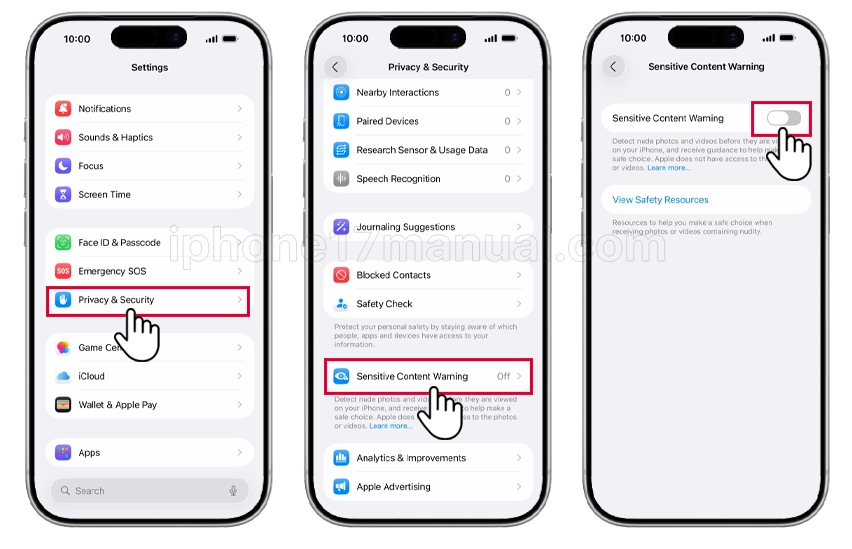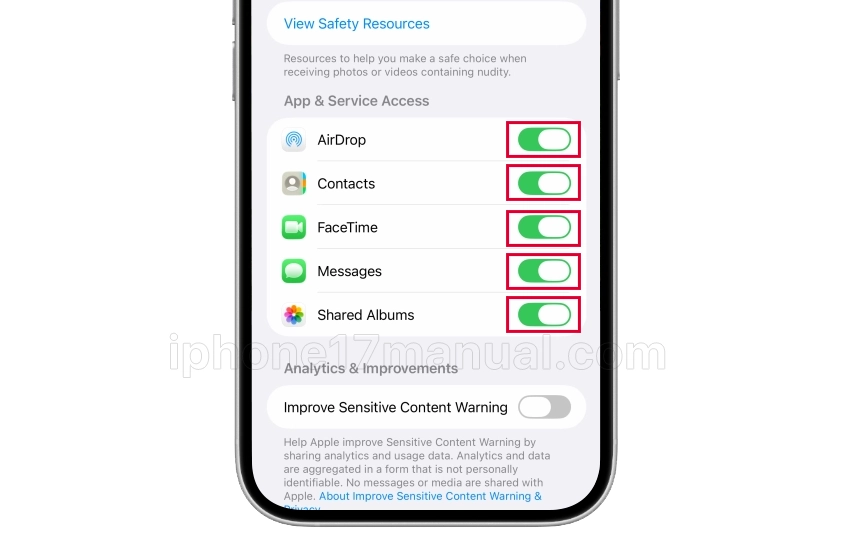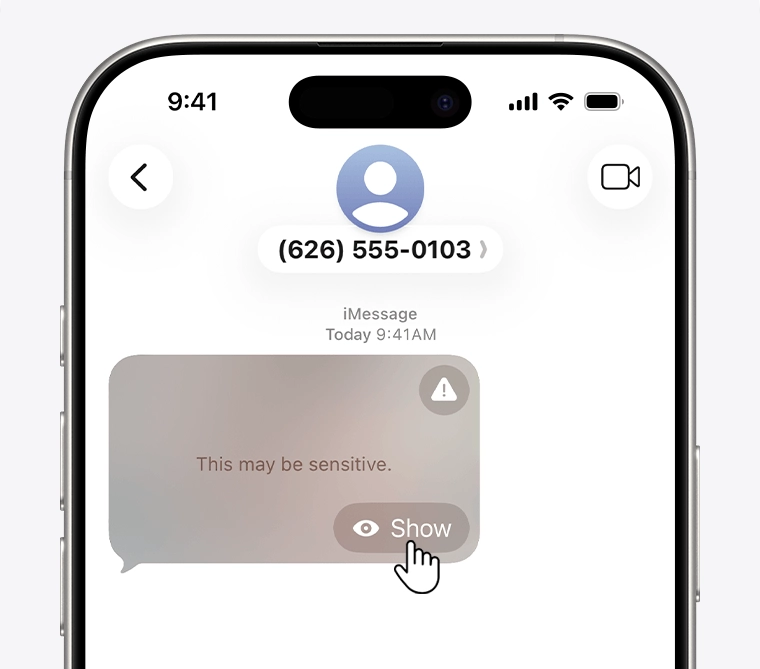Turning on the Sensitive Content Warning feature on the iPhone is a smart way to safeguard your digital experience from unwanted explicit or offensive content. This guide walks through what the feature is, how it works, and the exact steps to enable Sensitive Content Warning on your iPhone 17.
Steps to enable sensitive content warning on iPhone 17
Enabling Sensitive Content Warning is quick and simple. Here’s how to do it:
- Open the Settings app on the iPhone 17.
- Scroll down and tap Privacy & Security.
- Find and select Sensitive Content Warning near the bottom of the screen.
- Toggle the switch next to Sensitive Content Warning to turn it on.
- Below the main switch, a list of compatible apps and services—like Messages, FaceTime, AirDrop, and Contact Posters—will appear.
- Each supported app has its toggle, allowing users to enable or disable warnings on an app-by-app basis.
- Optionally, turn on Improve Sensitive Content Warning to anonymously share usage analytics with Apple and help improve its accuracy (no media or personal info is sent).
What is a sensitive content warning?
Sensitive Content Warning is a privacy and security feature introduced in iOS 17 and enhanced in later updates, including iOS 26. It uses on-device machine learning to scan incoming files, images, and videos for explicit content such as nudity or violence in Apple apps like Messages, FaceTime, and AirDrop, and even some third-party apps.
When enabled, flagged media is blurred out with a warning, and users must actively choose to view the content. All processing occurs locally on the device, so nothing sensitive is sent to Apple’s servers.
What happens when sensitive content is detected?
- The iPhone detects explicit images or videos as they are received in supported apps.
- Flagged items are blurred out with a warning overlay.
- Users see options such as “Show” to view the content or may choose to hide it altogether.
- Beneficial links and options to obtain support or block contacts may appear for safety and reporting concerns.
- All decisions about viewing or hiding flagged material remain firmly in the hands of the user, with privacy protected throughout.
Why enable sensitive content warning?
- Protects all ages from unexpected or unwanted exposure to explicit photos and videos.
- Offers greater peace of mind (especially for families or shared devices).
- Helps maintain a secure and private messaging environment.
- All detection processes work on-device, meaning sensitive media and detection results stay private.
List apps that currently support sensitive content warning feature
Currently, Sensitive Content Warning is supported by the following built-in Apple apps and services on iPhone (iOS 26 and recent iOS 17 versions):
- Messages (iMessage and SMS/MMS).
- AirDrop.
- FaceTime (including FaceTime video calls and video messages).
- Contact Posters in the Phone app.
- System-wide photo picker (used by Apple and some third-party apps).
Apple is also working on expanding this feature to additional third-party apps through new developer APIs, and some apps may already support it if they integrate with the system photo picker or related frameworks.
When enabled, users can manage which of these supported apps use Sensitive Content Warning by toggling each one in the Privacy & Security settings section on the iPhone.Apps that currently support the Sensitive Content Warning feature on iPhone (as of iOS 26) include:
- Messages.
- AirDrop.
- FaceTime (including FaceTime video messages).
- Contact Posters in the Phone app.
- System-wide photo picker (for compatible apps).
Apple is also gradually allowing more third-party apps to include this feature as they adopt new privacy APIs and frameworks—they may already appear in the list inside your device’s privacy settings if supported. You can review and manage which supported apps use this feature within the Privacy & Security area of Settings.
Conclusion
Enabling Sensitive Content Warning on your iPhone 17 empowers users to take control over what they see, creating a safer online space for everyone. With a few simple taps, receive, review, or reject explicit content as you see fit, knowing that your privacy is a top priority. Embrace this feature to make your iPhone experience more comfortable and secure, one message at a time.