Losing your iPhone can be a nightmare, especially when it contains all your personal information, messages, and password. Thankfully, Apple has introduced a powerful security feature for the iPhone 17 called Stolen Device Protection. Activating this feature is simple and ensures that thieves find it much harder to access or misuse your iPhone. Here’s a friendly step-by-step guide to activate Stolen Device Protection on your iPhone 17 and why it matters.
How to Activate Stolen Device Protection on iPhone 17
Follow these easy steps to turn on Stolen Device Protection:
- Unlock your iPhone and go to the Settings app.
- Scroll down and tap on Face ID & Passcode.
- Enter your device passcode to proceed.
- Scroll down until you find Stolen Device Protection.
- Tap on Stolen Device Protection and then toggle the switch to On.
Once Once enabled, this feature protects your iPhone by requiring full biometric authentication for sensitive actions whenever the device detects that it is outside your usual locations, such as home or work.
This means unauthorized users won’t be able to bypass the security measures even if they figure out your passcode.
What is Stolen Device Protection?
Stolen Device Protection is a security feature introduced in iOS 17.3 that adds an extra layer of defense when your iPhone is away from familiar places, like home or work.
It helps keep your device and Apple account safe, even if someone knows your passcode, by needing biometric authentication (Face ID) for important actions without a passcode backup.
It also adds a Security Delay for sensitive actions such as changing your Apple ID password or signing out of Find My iPhone, allowing you extra time to secure your device and mark it as lost.
Why Enable Stolen Device Protection?
- Added security for sensitive settings: Changes to your passcode or Apple ID password require two biometric verifications with a delay, making it difficult for thieves to hijack your account or reset your device.
- Protection beyond a passcode: If your phone ends up in the wrong hands, the feature blocks unauthorized attempts to access or reconfigure your device.
- Peace of mind: Knowing that your device is harder to misuse reduces the stress of theft or loss.
Bonus: Complement with Find My and Activation Lock
Activating Stolen Device Protection works hand-in-hand with Apple’s Find My service and Activation Lock, which automatically turn on when you enable Find My iPhone.
These features help you locate, lock, or remotely erase your device, further securing your data until you recover your phone or decide to wipe it for safety.
Conclusion: Secure Your iPhone 17 Today
Activating Stolen Device Protection on your iPhone 17 is a quick and effective step in safeguarding your valuable device against theft and unauthorized access.
This intelligent feature, combined with Face ID and other built-in protections like Find My and Activation Lock, offers a comprehensive security net.
If the goal is to keep your data safe and your device secure, turning on Stolen Device Protection is a must for every iPhone 17 user. Follow the simple steps above and make your iPhone a fortress in your pocket!

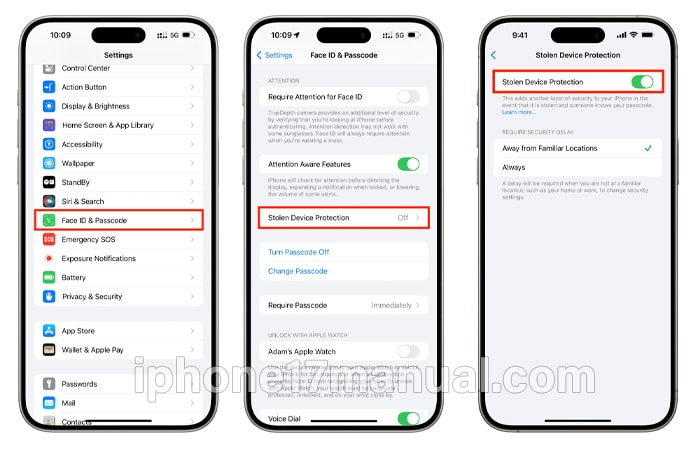
1 thought on “How to activate stolen device protection on your iPhone 17”