Extending the battery life on the iPhone is easier than most realize, thanks to a blend of smart iOS features and everyday best practices. A few careful tweaks and habits can help any iPhone 17 user make every charge last longer. This article will help you to extend the iPhone 17 battery life.
Some Methods to Extend iPhone 17 Battery Life
To extend the battery life on an iPhone 17, use built-in power management features, optimize your settings, and adjust usage patterns according to Apple and expert recommendations.
Enable Low Power and Adaptive Power Modes
- Low Power Mode is iPhone’s powerhouse saver. Switch it on in Settings > Battery, or let your phone prompt you automatically at the 20% mark. It reduces background activity, limits screen refresh, and pauses non-essential tasks, all to stretch those last bars of energy.
- The new Adaptive Power feature for iPhone 17 automatically manages the processor and adjusts behind-the-scenes tasks based on real-time usage for efficiency without sacrifice.
Tweak Your Screen and Visual Settings
- Lower Brightness: An ultra-bright screen is a major drain. Lower your brightness manually or use auto-brightness in Settings > Display & Brightness.
- Dark Mode: Utilizing Dark Mode saves battery thanks to the OLED display, which uses less energy for darker images. Switch under Settings > Display & Brightness.
- Manage Refresh Rate: The iPhone 17’s silky-smooth 120Hz display is a delight, but switching to 60Hz via Settings > Accessibility > Motion preserves battery life, especially for long days out.
Minimize Background Activity
- Background App Refresh: Limit it to essential apps only. Go to Settings > General > Background App Refresh to toggle off power-hungry ones.
- Push Email: Unless real-time email is essential, set accounts to fetch less frequently under Settings > Mail > Accounts > Fetch New Data.
- Location Services: Don’t let every app know where you are all the time. In Settings > Privacy & Security > Location Services, choose “While Using” or turn off for non-critical apps.
Control Connectivity Features
- Switch Off Unused Radios: AirDrop, Bluetooth, and Wi-Fi stay alive—even when not in use. In Control Center, disable what’s unnecessary, and always connect to Wi-Fi where possible, as cellular data (especially 5G) drains the battery faster.
Streamline Notifications and Widgets
- Limit Dynamic Elements: Animated wallpapers and always-updating widgets like weather or stocks quietly sap power. Simplify to static backgrounds and keep only critical widgets active.
- Manage Notifications: Persistent notifications light up the screen and sync data. In Settings > Notifications, only allow alerts for apps that truly matter.
Optimize Charging Habits
- Optimized Battery Charging: Leave this feature enabled so iPhone 17 learns your daily routine, pausing charging at 80% and topping off just before you need it. This careful approach preserves long-term battery health.
- Avoid Extreme Temperatures: Heat is a battery’s enemy—avoid leaving the phone in hot cars or direct sunlight. If charging at night, consider removing bulky cases to let your device stay cool.
Extra Tips to Extend Your iPhone 17’s Battery Life
- Portable Chargers: A compact MagSafe or USB-C power bank ensures backup power for long days or travel.
- System Updates: If battery drain seems worse after an iOS update, give your iPhone a couple of days to finish updating and optimizing apps behind the scenes.
Applying these methods maximizes both daily runtime and long-term battery health on the iPhone 17, especially with iOS 26’s new power-saving options.
Conclusion: Lasting Power for Busy Lives
With the iPhone 17, lasting battery life is all about thoughtful settings and daily habits. By leveraging built-in power-saving modes, managing display and background activity, and charging smart, anyone can keep devices running strong from sunrise to sundown. Apply these tips, and experience a smoother, more reliable iPhone now with battery life that truly goes the distance.
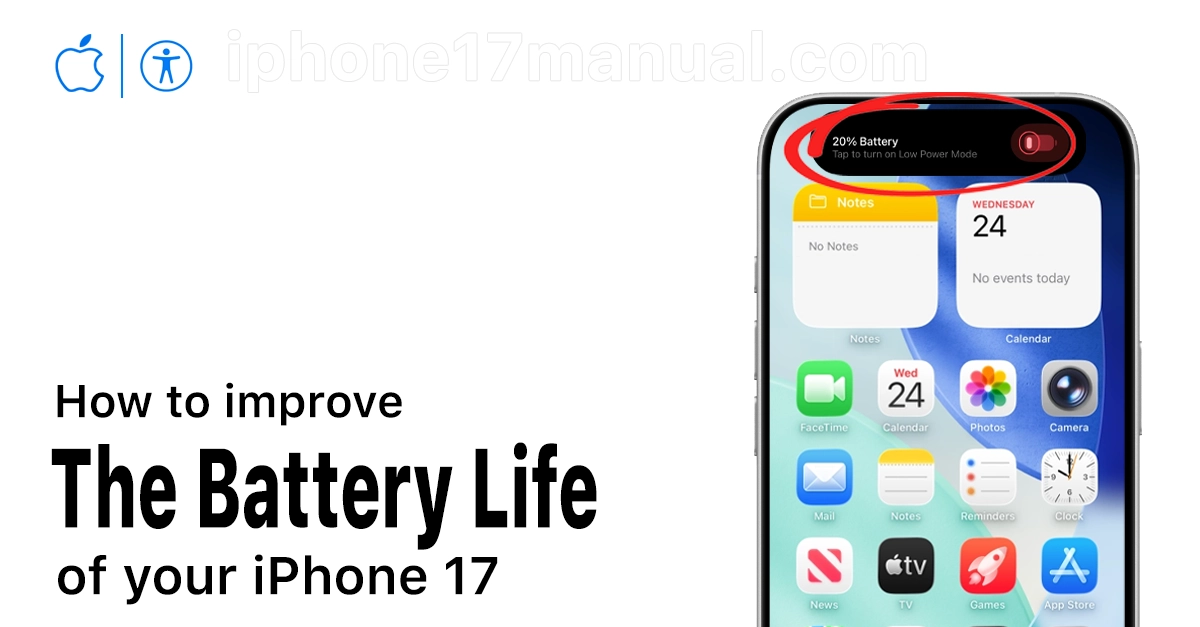
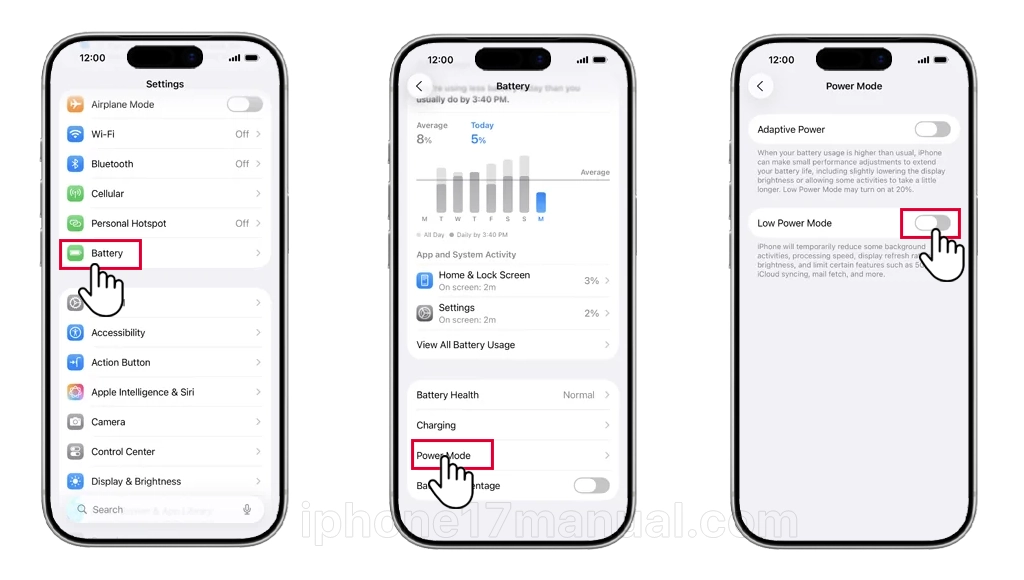

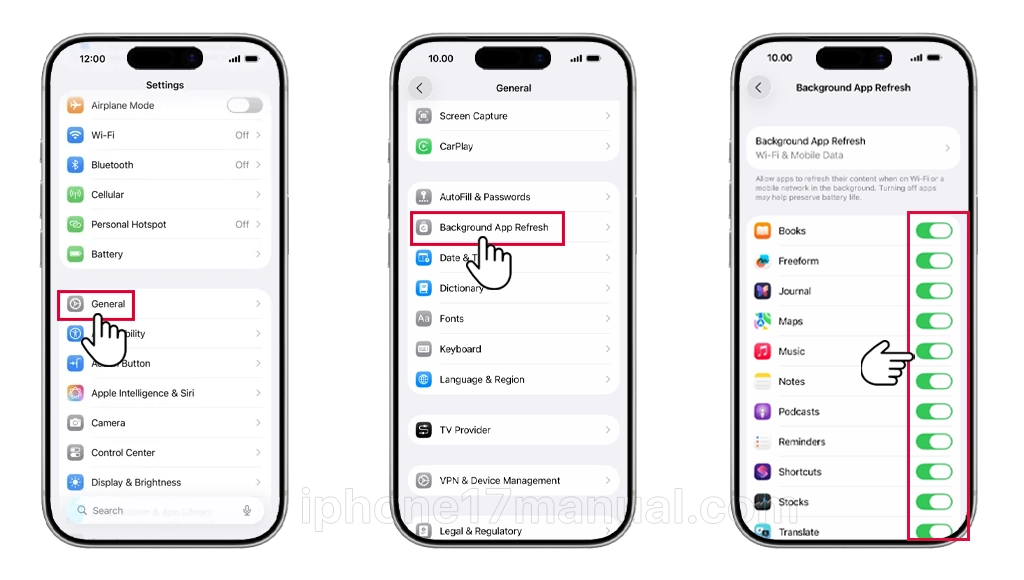
2 thoughts on “Effective methods to extend the battery Life of your iPhone 17”